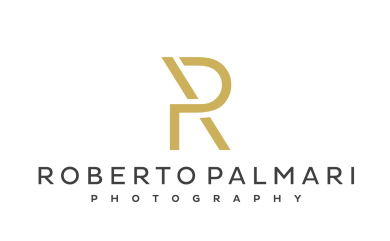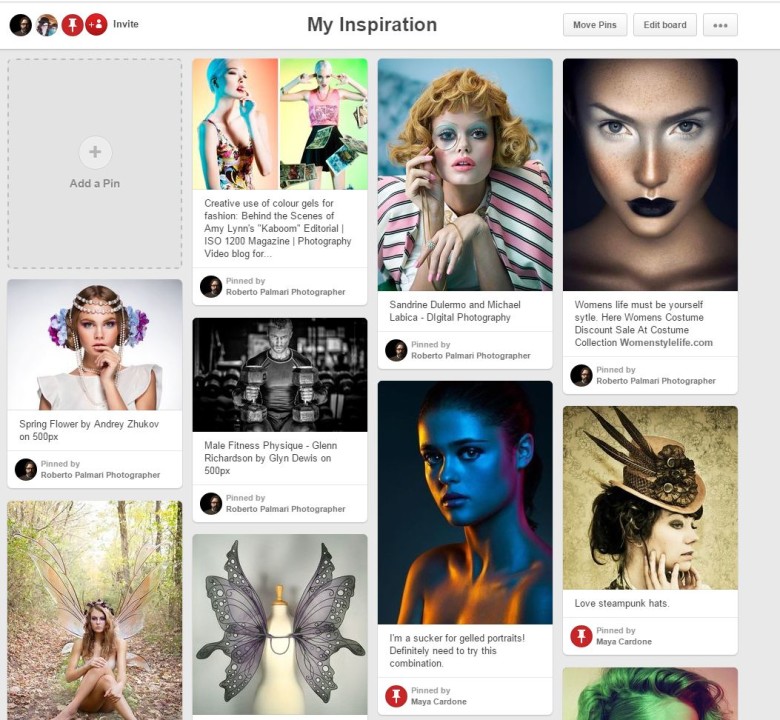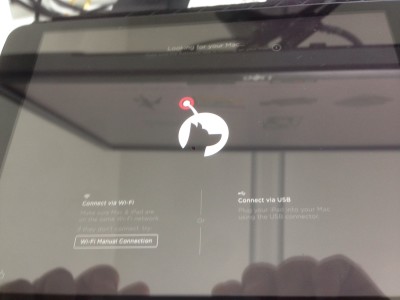The Story behind the shot – the production series part 2 (Inspiration)
Hi there, welcome to part 2 of the series.
There are certainly many different approaches to the production of a photoshoot.
Sometimes you may have clients booking you for a shoot and you are provided a theme, an inspiration or a requirement. But what happens any time you don’t have a client directing you to his/her desire or creative design? Well this is what happens to me most of the times. In this cases my first step is to come up with an idea and develop it .
Today we will talk about this step 1 of my production workflow. Getting inspiration and building up on it.
"When you plan a shoot inspiration can come from any sort of source, be it your imagination, a movie you watched or a song you listened to, a friend, a feeling, another photograph you like."
I usually have two main source of inspiration, my own feelings and my wife’s make-up ideas.
Building up on your feeling is possibly the most complicated and elaborate project you may think of, at least it is for me. I usually start willing to represent a concept, an idea, a feeling I have inside, be it anger, happiness, sorrow, or any variation or elaboration of the likes.
Once you decide on what concept/idea/feeling you want to represent it is the time you have to translate this into images, then into items you will need. Background, location, props but also, colors, lighting, the choice of the model/s…all depend on what is that concept/idea/feeling you had in mind.
One tip I give you is to write down your concept, describe it on a piece of paper as if you were about to tell it someone, write the mood, the reason why, the goal, the overall idea and start extending it. You don’t have to write a novel about it but it certainly will help you if you wrote a little story about it, this will be the story you want to tell in your picture.
"Write down your concept, describe it on a piece of paper as if you were about to tell it someone, write the mood, the reason why, the goal, the overall idea and start extending it....this will be the story you want to tell in your picture"
Building up on my wife’s make-up ideas it’s a little easier though because it is like working on assignment, the initial spark of creativity is injected by someone else, in my case my make-up artist, alias my wife.
In this or similar cases (assignments, external requests etc…) I usually request a letter of assignment describing the nature and reason for the shoot, what are the main goals and desired effect. If possible I ask also to submit a mood board with it. This is also necessary for the legal aspects of the assignment and of course for the contractual aspects (that we will discuss in a later episode).
When you have a better understanding of your shoot in planning, when you described it on paper or when you received a letter of assignment or wrote one for it, it’s time to collect inputs and reference images and create a MoodBoard for the shoot. The Internet is an incredible source of imagery of any kind. You simply need to search through one of the very many Image portals and you’ll find plenty of resources.
Go back to the description you wrote down on paper and highlight the keywords: colors, moods, hints on the location and props you may need.
"Go back to the description you wrote down on paper and highlight the keywords: colors, moods, hints on the location and props you may need. "
Search those keywords on Internet in sites such as: GettyImages.com, Pinterest.com, Flickr.com, 500px.com, Fotolia.com and many others. You will find plenty of images you can use to create your final image and to tell your story.
I use Pinterest for my mood boards. For each new shoot I will create a board and I will pin all the images I find that will serve as reference and inspiration for my shoot.
"I use Pinterest for my mood boards. For each new shoot I will create a board and I will pin all the images I find that will serve as reference and inspiration for my shoot. "
You will see in a later episode how this will be very useful to share your ideas and vision with your team (make-up artist, hairstylist, wardrobe, model, art director).
And you?
What do you do when you plan a shoot?
What is your process, if any?
Until next episode,
Roberto